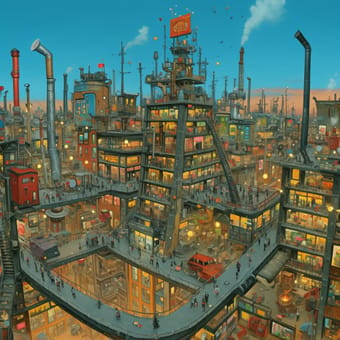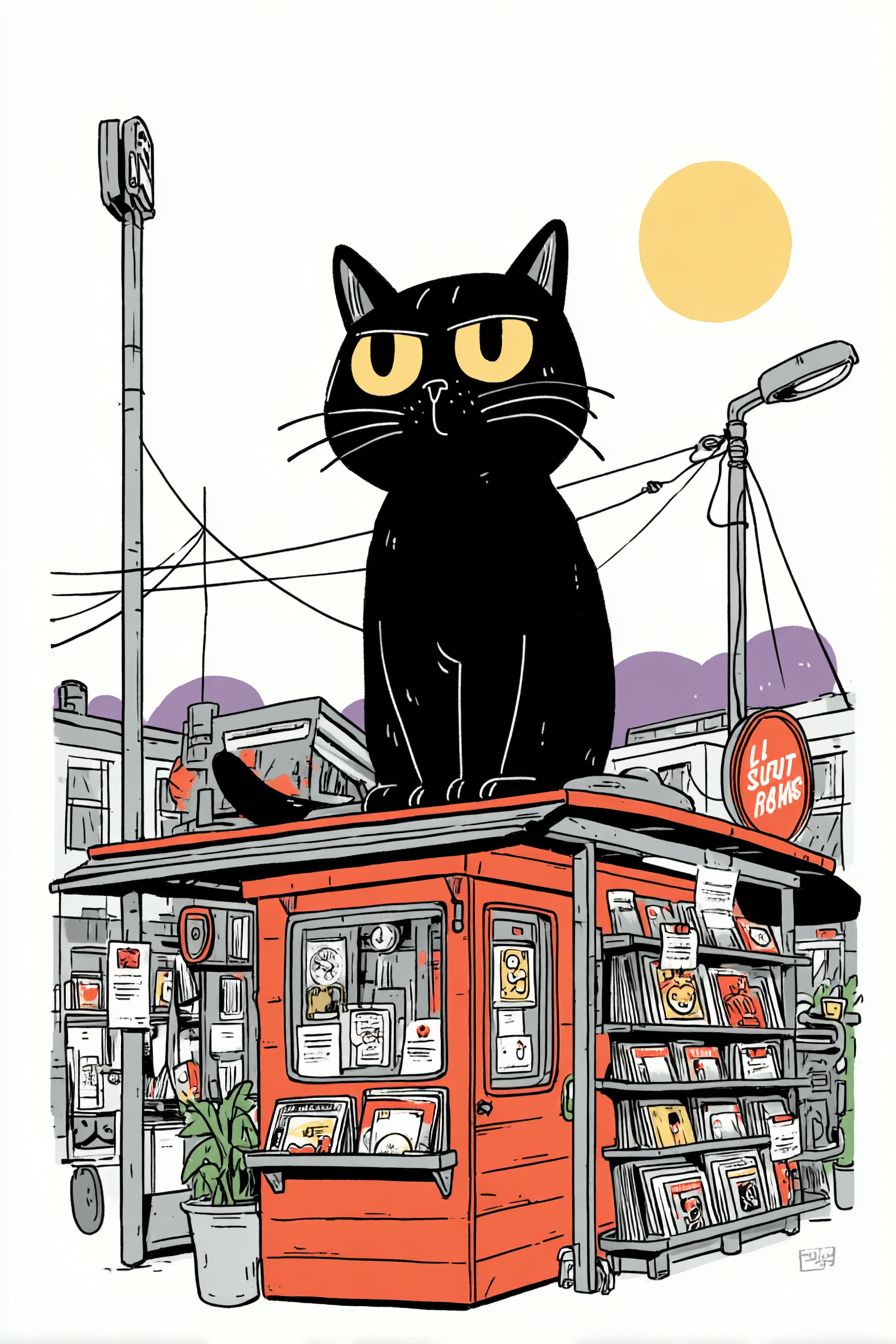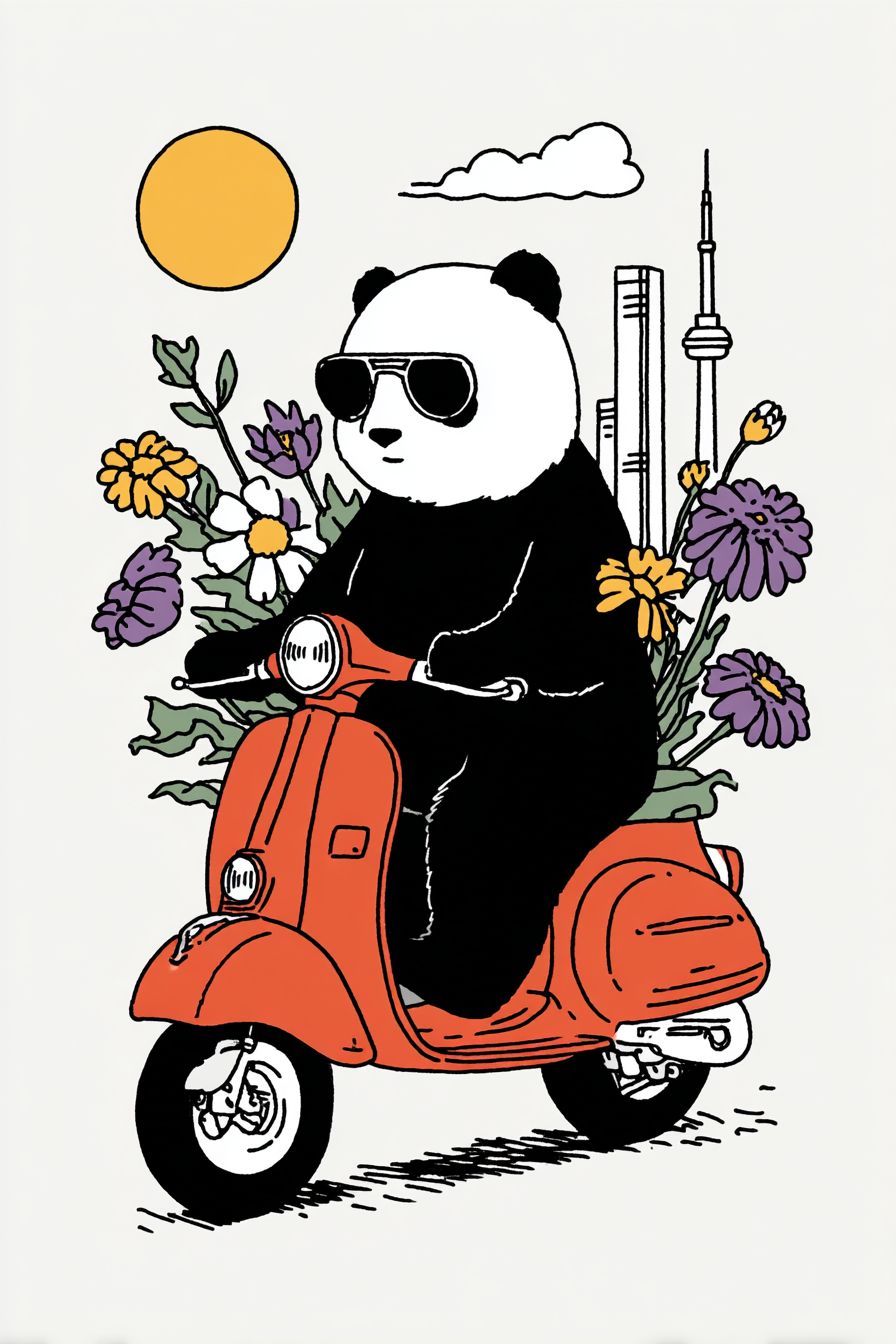Art Style Type
This SREF style blends classic film texture with retro sci-fi aesthetics. It clearly draws inspiration from the visual style of Hollywood films from the 1980s-90s, presenting a nostalgic cinematic quality. The images feature noticeable film grain and color processing that evoke the special effects and cinematography techniques of that era, combining sci-fi elements while preserving the textural characteristics of film stock.
Style Characteristics
The main characteristics of this style include realistic film emulation with natural grain and slight color shifts, featuring predominantly warm tones with a subtle faded quality. The lighting contrast is strong, often using side lighting or backlighting to enhance dramatic effect and atmosphere. What makes it particularly impressive is its ability to accurately recreate the feel of classic cinema, evoking a sense of time travel while maintaining relatively high clarity with modern qualities.
Style-Enhancing Prompt Keywords
- Film Stock Texture: Adding this keyword can strengthen the image's grain and color processing, making it closer to actual film photography effects
- Dramatic Lighting: Using this can enhance the contrast between light and shadow and light source settings, creating more atmospheric and emotional visual effects
- Retro Sci-Fi Aesthetic: Adding this element will give the work a more defined 80s-90s sci-fi film style, reinforcing period characteristics
Recommended Application Scenarios
This style is particularly suitable for movie poster design, visual development for sci-fi themes, retro-style game art, nostalgic advertising campaigns, film scene concept art, and character or scene illustrations requiring a specific era feel. It's also excellent for creative works paying homage to classic films or content creation that needs to emphasize a sense of period authenticity.
 Library
Library